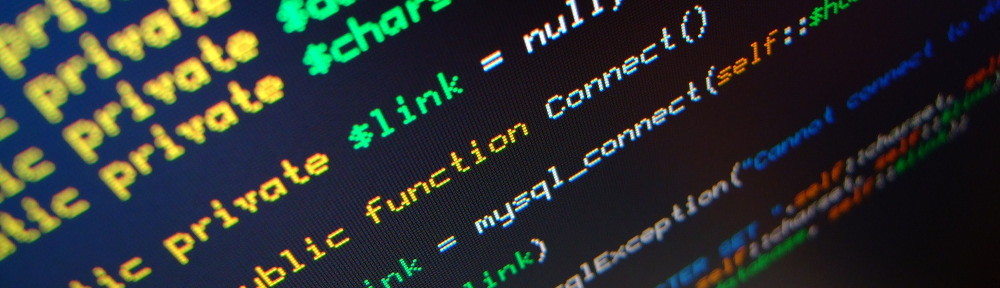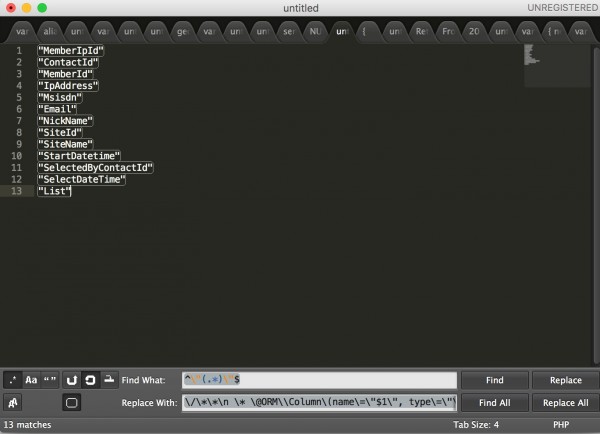I don’t know about you, but when working in a projects that already exists, I am afraid to let Symfony extract the entities for my project. I’d rather just define a new entity myself. To get started, Sublime Text is very useful in creating the entity with annotations. Here’s what I do.
First, in phpmyadmin I go to the table I want to create an entity for. I use browse, select the first record, and then export this to CSV. Export to screen, and make sure the headers are in the first row.
Copy the headers to your clipboard, and then paste them in sublime text. Then first replace the comma’d with newlines, which is easy .. just search for , and repalce with \n. Make sure you have the regex function enabled (that’s the .* button).
Now the magic trick so convert the rows with column names to an almost complete entity. Again use the search and replace.
Find What: ^\"(.*)\"$
Replace With: \/\*\*\n \* \@ORM\\Column\(name\=\"$1\", type\=\"\", nullable\=false\)\n \*/\nprivate \$\l\1\;\n
Now you should have something like this:
|
1 2 3 4 |
/** * @ORM\Column(name="ContactId", type="", nullable=false) */ private $contactId; |
If course you can alter this any way you like.
Now copy this to your IDE of choice (PhpStorm probably, right?) and finish the details.